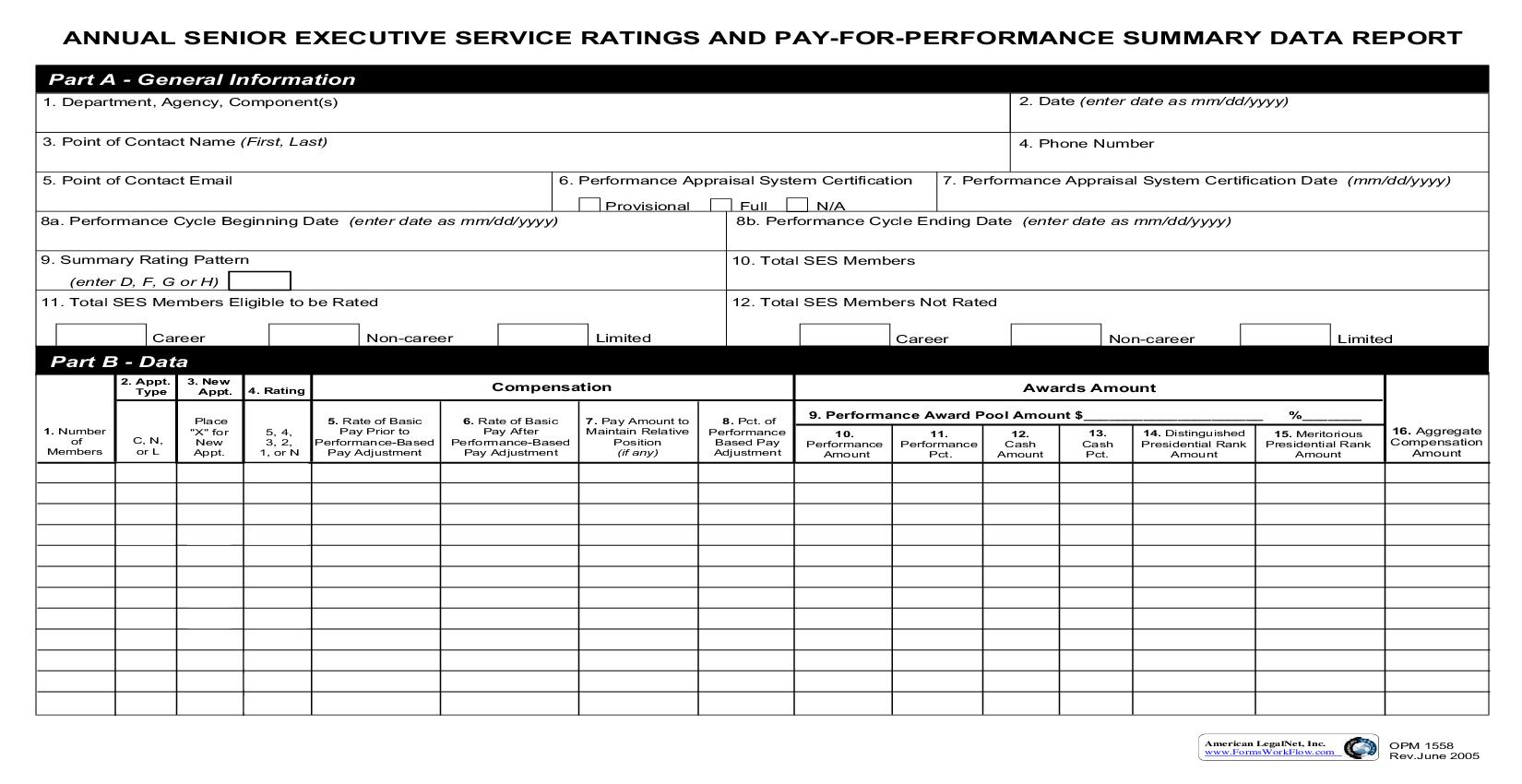
Last updated: 9/21/2009
Annual Senior Executive Service Rating And Pay-For-Performance Summary Data Report {OPM 1558}
Start Your Free Trial $ 21.99What you get:
- Instant access to fillable Microsoft Word or PDF forms.
- Minimize the risk of using outdated forms and eliminate rejected fillings.
- Largest forms database in the USA with more than 80,000 federal, state and agency forms.
- Download, edit, auto-fill multiple forms at once in MS Word using our Forms Workflow Ribbon
- Trusted by 1,000s of Attorneys and Legal Professionals
Description
ANNUAL SENIOR EXECUTIVE SERVICE RATINGS AND PAY-FOR-PERFORMANCE SUMMARY DATA REPORT Part A - General Information 1. Department, Agency, Component(s) 2. Date (enter date as mm/dd/yyyy) 3. Point of Contact Name (First, Last) 5. Point of Contact Email 6. Performance Appraisal System Certification Provisional 8a. Performance Cycle Beginning Date (enter date as mm/dd/yyyy) 9. Summary Rating Pattern (enter D, F, G or H) 11. Total SES Members Eligible to be Rated Career Non-career Limited 12. Total SES Members Not Rated Career 4. Phone Number 7. Performance Appraisal System Certification Date (mm/dd/yyyy) Full N/A 8b. Performance Cycle Ending Date (enter date as mm/dd/yyyy) 10. Total SES Members Non-career Limited Part B - Data 2. Appt. Type 3. New Appt. Place "X" for New Appt. 4. Rating 5. Rate of Basic Pay Prior to Performance-Based Pay Adjustment Compensation 6. Rate of Basic Pay After Performance-Based Pay Adjustment 7. Pay Amount to Maintain Relative Position (if any) 8. Pct. of Performance Based Pay Adjustment Awards Amount 9. Performance Award Pool Amount $_____________________ 10. Performance Amount 11. Performance Pct. 12. Cash Amount 13. Cash Pct. 14. Distinguished Presidential Rank Amount %_______ 15. Meritorious Presidential Rank Amount 1. Number of Members C, N, or L 5, 4, 3, 2, 1, or N 16. Aggregate Compensation Amount American LegalNet, Inc. www.FormsWorkFlow.com OPM 1558 Rev.June 2005 Part B - Data 2. Appt. Type 3. New Appt. Place "X" for New Appt. 4. Rating 5. Rate of Basic Pay Prior to Performance-Based Pay Adjustment Compensation 6. Rate of Basic Pay After Performance-Based Pay Adjustment 7. Pay Amount to Maintain Relative Position (if any) 8. Pct. of Performance Based Pay Adjustment Awards Amount 9. Performance Award Pool Amount $_____________________ 10. Performance Amount 11. Performance Pct. 12. Cash Amount 13. Cash Pct. 14. Distinguished Presidential Rank Amount %_______ 15. Meritorious Presidential Rank Amount 1. Number of Members C, N, or L 5, 4, 3, 2, 1, or N 16. Aggregate Compensation Amount American LegalNet, Inc. www.FormsWorkFlow.com OPM 1558 Rev. June 2005 INSTRUCTIONS FOR THE ANNUAL SENIOR EXECUTIVE SERVICE RATINGS AND PAY-FOR-PERFORMANCE SUMMARY DATA REPORT Part A GENERAL INFORMATION 1. Agency or Component(s) Enter the agency or component(s) covered by the SES performance appraisal system being reported. 2. Date Enter the date of this report. 3. Point of Contact Enter the full name of the agency point of contact. 4. Points of Contact's Telephone Number Enter the area code and phone number, including extension. 5. Point of Contact's Email Address Enter the complete email address. 6. SES Performance Appraisal System Certification Enter an "X" in the field that describes your agency's SES performance appraisal certification type, if applicable. If your agency's SES performance appraisal system is not certified, enter an "X" in the "N/A" field. 7. SES Performance Appraisal System Certification Date Enter the date your agency's SES performance appraisal system was certified, if applicable. 8. Performance Cycle Enter the beginning and ending dates of your agency's SES performance appraisal period. 9. Summary Rating Pattern Enter "D" for rating levels 1, 2, and 3. Enter "F" for rating levels 1, 2, 3, and 5. Enter "G" for rating levels 1, 2, 3, and 4. Enter "H" for rating levels 1, 2, 3, 4, and 5. 10. Total SES Members Enter the total number of SES members, including career, non-career, and limited term. 11. Total SES Members Eligible to be Rated Enter the total number of SES members eligible to be rated. 12. Total SES Members Not Rated Enter the total number of SES members who did not receive a performance rating for the reported performance cycle (for example, those who were not under an appraisal cycle for the minimum period of time). American LegalNet, Inc. www.FormsWorkFlow.com Part B DATA 1. Number of SES Members - Enter the number of SES members to which the data entries apply. If the number is more than 1, all data items, including aggregate compensation, must be identical for each member for this line entry. For example, if there are 20 members whose data items are identical; put the number ''20'' in the cell. If the data is different in any of the cells in that row, you should enter the member's data in a different row. In other words, all data items must be identical for grouped data. 2. Appt Type - Enter the appointment type for the SES member using "C" for Career, "N" for Non-Career, or "L" for Limited appointments. 3. New Appt Enter an "X" in the field if the SES member is newly appointed to the agency or component and has not received a performance rating or pay adjustment based on the reported performance cycle. 4. Rating Enter the SES member's summary rating for the reported performance cycle. The summary rating will be one of the following: x "5" for Outstanding or equivalent x "4" for Exceeds Fully Successful or equivalent x "3" for Fully Successful or equivalent x "2" for Minimally Successful or equivalent x "1" for Unacceptable or equivalent x "N" for Not Rated 5. Rate of Basic Pay Prior to Performance-Based Pay Adjustment Enter the SES member's rate of basic pay at the end of the reported performance cycle. 6. Rate of Basic Pay After Performance-Based Pay Adjustment Enter the SES member's rate of basic pay after all performance-based pay adjustments have been made, following the end of the reported performance cycle. 7. Pay Amount to Maintain Relative Position If applicable, enter the amount of any increase in the rate of basic pay of the SES member made for the purpose of maintaining the member's relative position in the SES rate range (under 5 CFR 534.404(b)(4)(i). 8. Pct. of Performance-Based Pay Adjustment - Enter the percentage of basic salary representing the SES member's basic pay adjustment associated with performance. American LegalNet, Inc. www.FormsWorkFlow.com 9. Performance Award Pool Amount (in dollars and percent) - Enter the dollar amount set aside for the agency's SES performance awards and the percentage of aggregate base pay on which these awards were calculated. The total amount of the performance pool paid during a fiscal year by an agency may not exceed the greater of: x Ten percent of the aggregate career or SES rates of basic pay for the agency as of the end of the fiscal year prior to the fiscal year in which the award payments are made, or x Twenty percent of the average








