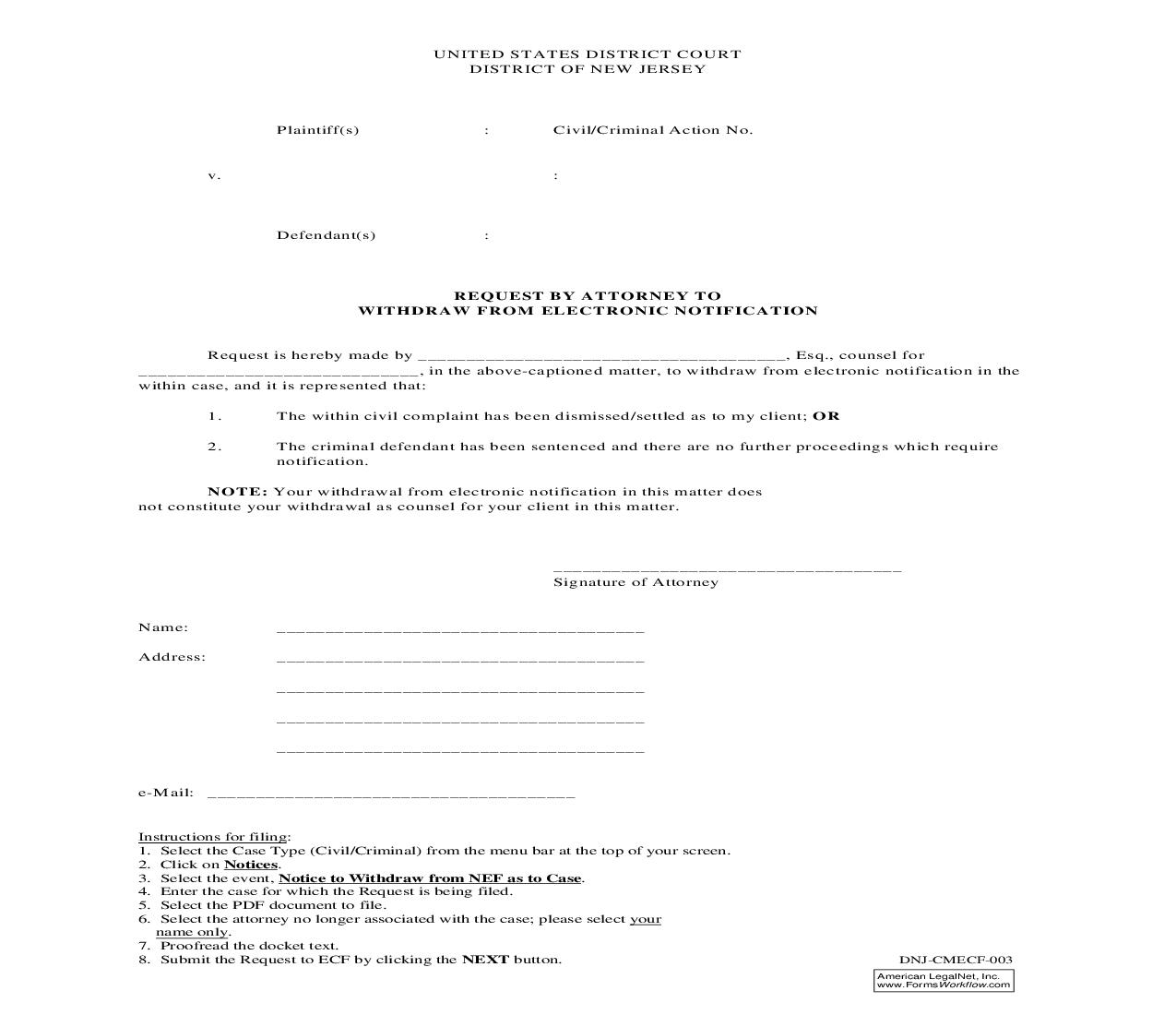
Last updated: 5/31/2007
Request By Attorney To Withdraw From Electronic Notification
Start Your Free Trial $ 13.99What you get:
- Instant access to fillable Microsoft Word or PDF forms.
- Minimize the risk of using outdated forms and eliminate rejected fillings.
- Largest forms database in the USA with more than 80,000 federal, state and agency forms.
- Download, edit, auto-fill multiple forms at once in MS Word using our Forms Workflow Ribbon
- Trusted by 1,000s of Attorneys and Legal Professionals
Description
UNITED STATES DISTRICT COURT DISTRICT OF NEW JERSEY Plaintiff(s) : Civil/Criminal Action No. v. : Defendant(s) : REQUEST BY ATTORNEY TO W ITHDRAW FROM ELECTRONIC NOTIFICATION Request is hereby made by ______________________________________, Esq., counsel for _____________________________, in the above-captioned matter, to withdraw from electronic notification in the within case, and it is represented that: 1. 2. The within civil complaint has been dismissed/settled as to my client; OR The criminal defendant has been sentenced and there are no further proceedings which require notification. NOTE: Your withdrawal from electronic notification in this matter does not constitute your withdrawal as counsel for your client in this matter. ____________________________________ Signature of Attorney Name: Address: ______________________________________ ______________________________________ ______________________________________ ______________________________________ ______________________________________ e-Mail: ______________________________________ Instructions for filing: 1. Select the Case Type (Civil/Criminal) from the menu bar at the top of your screen. 2. Click on Notices. 3. Select the event, Notice to Withdraw from NEF as to Case. 4. Enter the case for which the Request is being filed. 5. Select the PDF document to file. 6. Select the attorney no longer associated with the case; please select your name only. 7. Proofread the docket text. 8. Submit the Request to ECF by clicking the NEXT button. DNJ-CMECF-003 American LegalNet, Inc. www.FormsWorkflow.com








